Using YouTube for Branding
Google is always making improvements to their Adwords platform, providing advertisers with easier and richer campaign creation options, including access to the YouTube advertising platform.
We thought this would be a good time to discuss what targeting options YouTube advertising can provide for your business. Google has improved Adwords provide a quicker, easier, and more effective Video campaign creation wizard.
Consider Resources
First things first, consider the resources you have available and the additional costs that may be necessary for producing a promo video or a short commercial.
Your chosen video needs to:
- Provide a unique and clearly identifiable proposition
- Focus on a visual representation of your offerings. Capture your audience with imagery, sound, and movement
- Highlight your specials or promotions to entice viewers to remember your name
- Ideally be between 25 and 40 seconds long in duration to keep the viewer’s attention without boring them
- Provide a reason for the user to click on the ad or visit your webpage for more information
Targeting?
Adwords provides fantastic options for targeting, so get familiar with what is available and give some thought to what you’d like to use. Try and place yourself in your customer’s shoes, and think that if you were looking for your product or service, what would you like to see?
While you may be lucky enough to ‘stumble’ onto the perfect targeting mix from the start, it is much more likely that you will have to try out a number of targeting options, and review results over time before coming to a realization of what works.
Consider the following targeting options that Adwords permits:
YouTube In-Stream Ads
This setting plays your ad before another video. Viewers get to choose to skip your ad after the first five seconds, or continue watching. You pay when a viewer watches 30 seconds of your video or the whole video, whichever is shorter.
YouTube In-Display Ads
This particular setting comes with many sub-options, which give you opportunities to position your ads in a variety of sections on the YouTube website.
- YouTube search results
- YouTube Related videos
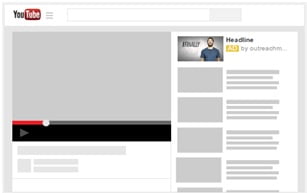
- YouTube Overlay
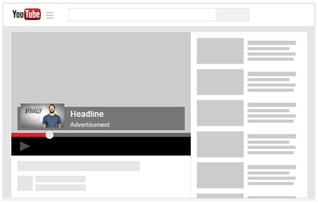
- On Partner Websites (This format is displayed on websites partnered through the Google Display Network)
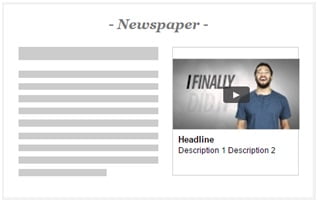
Choosing Your Format
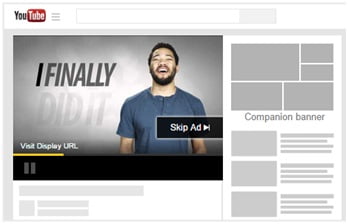
This setting plays your ad before another video. Viewers get to choose to skip your ad after the first five seconds, or continue watching. You pay when a viewer watches 30 seconds of your video or the whole video, whichever is shorter.
YouTube In-Display Ads
This particular setting comes with many sub-options, which give you opportunities to position your ads in a variety of sections on the YouTube website.
YouTube search results
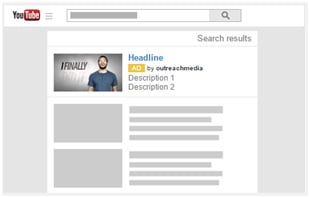
So which ad has the best performance you ask?
Well, that will completely depend on the type of audience and type of video ad you have created.
Each of these targeting options comes with their own pros and cons. The performance will vary and largely depend on how enticing your presentation is, and how well you identify your viewers interest within the audience targeting settings (We will cover this in our next month’s article).
With a professional presentation, a good call to action, and the right audience targeting you should be well under way.
Our next PPC segment will dive into what the different audience targeting options are, and how to know which to pick, to reach your perfect demographic.


